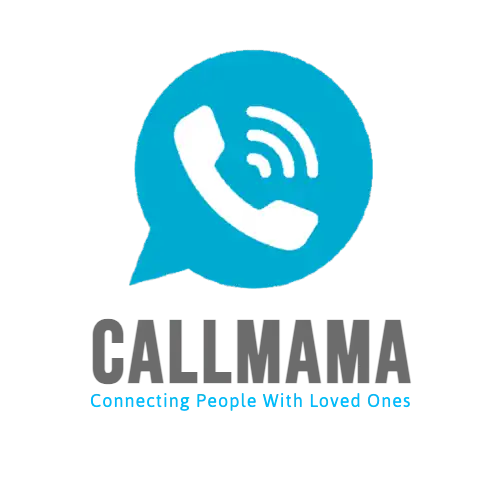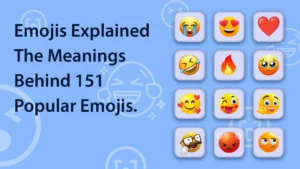When it comes to communicating via phone calls, clarity is crucial. Whether you’re conducting an interview, negotiating a deal, or simply catching up with a friend, you want to ensure that every word is heard and recorded accurately. That’s where the best phone recorder comes in.
With so many options available in the market, it can be challenging to choose the right phone recorder app that meets your needs. However, we’ve done the research so you can confidently choose Callmama as your go-to phone call recorder.
Callmama is more than just a phone recording app. It is a reliable, user-friendly tool that delivers crystal-clear audio recordings with ease. With Callmama, you can record your phone conversations automatically and instantly access them with just a few taps.
Whether you’re an entrepreneur, a journalist, or a student, Callmama is the best phone recorder for clear, easy calls. In this article, we’ll take a closer look at why Callmama stands out from other phone recording apps, and how you can use it to optimize your phone recording experience.
Key Takeaways:
- Choosing the best phone recorder is crucial for clear and accurate phone call recordings.
- Callmama is a reliable, user-friendly tool that delivers high-quality audio recordings.
- Callmama is the best phone recorder for professionals and individuals alike.
- With Callmama, you can record phone conversations automatically and effortlessly.
- Stay tuned to learn more about the features and benefits of using Callmama as your phone recorder app.
Why You Need the Best Phone Recorder
Recording phone calls has become a crucial aspect of communication in various domains, ranging from legal proceedings to business negotiations and personal relationships. As such, having a reliable phone call recorder is essential to ensure that you capture every important conversation, maintain accurate records, and protect yourself from any potential misunderstandings or disputes.
A phone call recorder can serve various purposes, depending on your needs and preferences. For instance, you may need to record an interview for a journalism project, a customer service call for quality assurance, or a personal conversation for sentimental reasons. Whatever your motivations, having a phone call recorder installed on your device can provide peace of mind and convenience.
At Callmama, we recognize the importance of having a trusted phone recording app that meets all your expectations and requirements. With our user-friendly interface and advanced recording features, you can easily record, store, and access phone conversations with just a few clicks.
Why You Need the Best Phone Recorder
As mentioned earlier, a phone recorder can serve various functions, depending on the situations you encounter in your daily life. Here are some of the reasons why you may need the best phone recorder:
- To keep accurate records of important conversations
- To monitor the quality of customer service calls
- To ensure compliance with legal regulations
- To capture sentimental moments with loved ones
- To prepare for interviews or meetings
- To protect yourself from any potential disputes or misunderstandings
Regardless of your motivations, having the best phone recorder can make all the difference in your communication and recording experience. With the right app, you can enjoy crystal clear audio quality, seamless integration with your device, and easy accessibility to your recorded calls.
The Top Phone Recording Apps in 2021
Recording phone calls is an important tool for personal and professional purposes. Whether you need to record an important conversation, interview, or business call, having the right app can make all the difference. Here are some of the best phone recording apps available in the market in 2021:
| App Name | Features | Pros | Cons |
|---|---|---|---|
| Callmama | Automatic recording, high-quality audio, digital storage and organization | User-friendly interface, advanced audio recording features, compatibility with various phone models and operating systems | Requires in-app purchase to access full features |
| TapeACall Pro | Automatic and manual recording, easy sharing options | Clear audio quality, unlimited recording time, no hidden fees | Restricted use in certain countries, can be expensive for frequent use |
| Rev Call Recorder | Automatic and manual recording, easy transcription services | High-quality audio, unlimited recording time, affordable plans | Not compatible with all phone models, limited editing options |
| Automatic Call Recorder | Automatic recording, cloud backup, easy sharing options | User-friendly interface, customizable recording settings, free version available | Ads can be intrusive, occasional technical glitches |
| ACR Call Recorder | Automatic and manual recording, cloud backup, customizable recording settings | High-quality audio, easy integration with other apps, free and pro versions available | Not compatible with all phone models, occasional technical issues |
When it comes to choosing the best phone recording app, it ultimately depends on your needs and preferences. However, Callmama stands out for its unique features and advantages, including its user-friendly interface, high-quality recordings, and easy access to recorded calls. While it does require an in-app purchase to access all features, the investment is worth it for the convenience and reliability it provides.
The Benefits of Using Callmama as Your Phone Recorder
When it comes to phone recording apps, Callmama stands out as the best option for various reasons. Here are just a few of the benefits of using Callmama as your phone recorder:
- User-friendly interface: Callmama offers a simple and intuitive interface that makes it easy for anyone to start recording phone calls with just a few taps. You don’t need to be tech-savvy to use the app, and you can quickly access your recorded calls whenever you need them.
- High-quality recordings: With Callmama, you can be sure that your recorded calls will have crystal-clear audio quality, making it easy to listen back to important conversations or interviews. The app uses advanced technology to ensure that there are no distortions or background noise in your recordings.
- Easy access to recorded calls: Callmama allows you to save your recorded calls to the app itself or your device’s storage, depending on your preference. You can organize your recordings by date, time, or caller name for easy retrieval.
But those are just a few of the advantages of using Callmama as your phone recorder app – there are many more features that set it apart from other recording apps in the market. Here’s a quick overview:
| Feature | Description |
|---|---|
| Automatic call recording | Callmama can automatically record all incoming and outgoing calls, saving you the hassle of having to start and stop the recording manually. |
| Cloud backup | You can back up your recorded calls to the cloud, ensuring that you never lose any important conversations even if you lose your device. |
| Privacy and security | Callmama takes your privacy and security seriously, encrypting your recorded calls and storing them securely. |
With so many features and advantages, it’s easy to see why Callmama is the top choice for anyone looking for a reliable, user-friendly phone recorder app. Try it out for yourself and see how it can make recording phone calls effortless and convenient.
How to Use Callmama for Recording Phone Calls
Using Callmama as an automatic phone recorder is simple and convenient. Here are the steps to get started:
- Download Callmama: First, download the Callmama phone recorder app from the App Store or Google Play Store.
- Open the App: Once the app is downloaded, open it and allow the necessary permissions for Callmama to function properly.
- Select Automatic Recording: In the app, select the automatic recording option to enable Callmama to record all incoming and outgoing calls.
- Customize Settings: Customize the settings according to your preference. You can choose to record calls from specific contacts or exclude certain contacts from being recorded.
- Start Recording: You’re all set! Callmama will begin recording your phone calls automatically without any additional effort required on your part.
How Callmama’s Automatic Recording Works
Callmama’s automatic recording feature works by enabling the app to record all incoming and outgoing calls on your phone. The recordings are saved in the app and can be accessed at any time from the Callmama dashboard.
With Callmama, you no longer have to worry about missing important details from phone conversations, as all your calls are automatically recorded and saved for future reference.
Using Callmama as a Digital Phone Recorder
Callmama is more than just a phone call recorder; it is also a digital phone recorder that allows you to store and manage your recorded calls digitally for easy retrieval. With its advanced features and user-friendly interface, Callmama makes it easy to organize and keep track of your important phone conversations.
One of the benefits of using Callmama as a digital phone recorder is the ability to categorize your recordings based on different criteria. You can create folders to group your recordings by date, contact name, or even keywords for easy reference. This makes it simple to find the particular recording you need, even if it was made months ago.
Another advantage of using Callmama as your digital phone recorder is its unlimited storage capacity. Unlike traditional recorders, Callmama allows you to store as many recordings as you wish, without worrying about running out of space or having to delete old recordings.
Moreover, Callmama’s cloud-based storage ensures that your recorded conversations are always safe and secure. You can access and manage your recordings from any device with an internet connection, without having to transfer files manually or worry about losing them if your phone is lost or stolen.
Transcription Services
In addition to storing your recordings, Callmama also offers transcription services that can convert your recorded phone conversations into text. This feature can be particularly useful for professionals who need to review their calls in written form, or for anyone who prefers to read rather than listen to their conversations. The transcription service is accurate, reliable, and delivered in a timely manner.
Overall, Callmama’s digital phone recorder capabilities offer a convenient, practical solution for managing your recorded conversations. With its advanced features and reliable storage options, you can rest assured that your important calls are always within reach.
Recording Phone Conversations on Mobile with Callmama
Recording phone conversations on the go is now easier than ever with Callmama’s mobile voice recorder feature. Whether you need to capture an important business call or an interview, Callmama makes it effortless to do so from your smartphone.
With Callmama’s mobile voice recorder, you can record both incoming and outgoing calls with just a few taps on your phone. The feature is fully automated, so you never have to worry about manually starting or stopping the recording.
To use the mobile voice recorder feature, simply download the Callmama app from the App Store or Google Play Store. Once installed, follow these simple steps:
- Open the Callmama app on your phone.
- Go to the settings menu and turn on the mobile voice recorder feature.
- Make a phone call as you normally would, and the recording will start automatically.
- The recorded audio will be saved in your Callmama account, where you can access it anytime, anywhere.
It’s that easy! And with Callmama’s mobile voice recorder, you can be sure that your recordings are of high-quality and crystal clear, giving you the best possible playback experience.
One thing to keep in mind is that laws regarding phone call recording vary by state, so be sure to check your local regulations before recording any calls. Callmama takes privacy seriously and requires users to comply with all applicable laws and regulations.
Overall, Callmama’s mobile voice recorder is a convenient and user-friendly feature that makes it easy to record phone conversations on the go. With its automatic recording, high-quality audio, and easy access to saved recordings, Callmama is the perfect solution for anyone in need of a reliable and efficient mobile phone recorder.
The Best Voice Recording App for Crystal Clear Audio
When it comes to recording high-quality audio, we know that having the best voice recording app is crucial. That’s where Callmama comes in. With its advanced audio recording features, Callmama is the perfect solution for anyone looking to capture crystal clear audio recordings.
One of the standout features of Callmama is that it allows users to adjust the recording quality settings to suit their specific needs. This means that whether you’re recording a lecture, interview, or business meeting, you can be sure that the audio quality will be top-notch.
Furthermore, Callmama’s noise reduction technology ensures that any unwanted background noise is eliminated, resulting in a clean and clear recording. This is particularly useful for recording phone conversations or in noisy environments.
In addition to its advanced audio recording capabilities, Callmama also has a user-friendly interface, making it easy to use for anyone. With just a few taps, you can start recording and manage your recordings effortlessly.
Overall, if you’re looking for the best voice recording app that delivers exceptional audio quality and ease of use, you can’t go wrong with Callmama.
Best Audio Recording App for Professional Use
If you’re looking for the best audio recording app for professional use, look no further than Callmama. Our app is designed to deliver crystal clear sound quality that captures every detail of your phone conversations. Not only is it easy to use, but it is also packed with advanced features that make it the perfect tool for recording interviews, meetings, presentations, and more.
One of the key benefits of using Callmama is its ability to record high-quality audio even in noisy environments. Our app uses advanced noise-reduction technology to filter out background noise and enhance the clarity of your recordings. This makes it ideal for use in busy offices or other environments where there is a lot of ambient noise.
Recording Settings
Callmama allows you to customize your recording settings to suit your specific needs. You can choose to record all calls automatically or select specific contacts to record. Our app also gives you the flexibility to adjust the recording quality, so you can choose between standard, high, and ultra-high quality recordings depending on your requirements.
Organization and Storage
Callmama provides an intuitive and user-friendly interface that makes it easy to organize and manage your recorded calls. You can easily search and sort your recordings by date, caller, or duration, and you can also add notes to keep track of important details. Additionally, our app offers unlimited cloud storage, allowing you to store and access your recordings securely from any device.
Sharing and Exporting
Callmama makes it easy to share and export your recorded calls. You can choose to share individual recordings via email or social media, or you can export them in a variety of formats, including MP3, WAV, and OGG. This makes it easy to share your recordings with colleagues, clients, or other stakeholders.
Overall, Callmama is the best app for professional use. With its advanced audio recording features, customizable settings, and user-friendly interface, it provides the perfect solution for recording phone conversations with ease and clarity. Try Callmama today and experience the difference for yourself!
Callmama’s Easy-to-Use Interface for Effortless Recording
At Callmama, we understand the importance of having a user-friendly interface that makes recording phone calls effortless and convenient. That’s why we made sure that our phone call recorder app is easy to set up and use.
With just a few taps, you can start recording your phone conversations automatically and in crystal clear audio quality. The app is designed to work seamlessly with your phone, allowing you to initiate and stop recording without interrupting your call.
Our easy-to-use interface also includes features such as call blocking and call filtering, making it easier for you to select which calls to record and which to ignore. This ensures that you don’t waste storage space on unwanted recordings.
To make it even easier for you, we have included a detailed user manual that provides step-by-step instructions on how to use Callmama as a phone call recorder. You can access the manual from within the app, making it convenient for you to refer to it whenever you need help.
If you’re looking for a phone call recorder that is intuitive and easy to use, Callmama is the app for you. Try it out now and experience the convenience of recording your phone conversations hassle-free.
Ensuring Privacy and Security with Callmama
At Callmama, we understand the importance of privacy and security when it comes to phone call recording. We take all necessary steps to ensure that our users’ recorded calls and personal information are safe and protected.
We use advanced encryption technology to safeguard our users’ data and prevent unauthorized access. Additionally, we adhere to strict privacy policies and do not share or sell any user data to third-party companies.
Furthermore, we comply with all applicable laws and regulations regarding phone call recording, ensuring that our users stay compliant and avoid any legal troubles.
Automatic Call Recording
Our automatic call recording feature ensures that users never miss an important conversation. However, we understand that not all calls should be recorded, and we give our users full control over which calls are recorded and which are not. Users can easily turn off the automatic recording feature for specific contacts or calls, ensuring that their privacy is respected.
Secure Storage
At Callmama, we provide secure cloud storage for our users’ recorded calls, making it easy for them to access and manage their recordings. Our cloud storage is encrypted to ensure that users’ data is protected at all times.
Furthermore, users can also choose to store their recordings locally on their device, giving them full control over their data.
With Callmama, users can enjoy the benefits of a reliable and secure phone call recorder without compromising their privacy or security.
Compatibility of Callmama with Different Phone Models
At Callmama, we understand that having a reliable phone call recorder is important for both personal and professional reasons. That’s why we’ve designed our app to be compatible with a wide range of phone models and operating systems, ensuring that anyone can take advantage of its many benefits.
| Operating System | Phone Models |
|---|---|
| Android | Samsung, Huawei, Google, LG, Motorola, Xiaomi, OnePlus, and more. |
| iOS | iPhone 6 and newer models running iOS 13 or later. |
Whether you have an Android or iOS device, you can easily install Callmama and start recording phone calls with just a few taps. Our app works seamlessly with different phone models, giving you the flexibility to use it in any situation.
Plus, with its user-friendly interface and advanced features, Callmama is the perfect phone call recorder for anyone looking to improve their communication experience. Try it out today and see the difference it can make!
How Callmama Sets Itself Apart from Other Phone Recording Apps
When it comes to phone recording apps, there are many options available in the market. However, Callmama stands out as the best phone recorder for many reasons.
User-Friendly Interface
Callmama is designed with a simple and intuitive interface, making it easy for users to navigate and use the app efficiently. With just a few taps, you can start recording your phone calls effortlessly and access your saved recordings without any hassle.
High-Quality Recordings
Callmama’s advanced audio recording technology ensures that your recorded phone calls are of the highest quality possible. Whether you are recording a business call or an important conversation with a loved one, you can trust Callmama to capture every detail accurately and clearly.
Automatic Recording
With Callmama’s automatic phone recorder feature, you don’t have to worry about manually starting and stopping recordings during a call. Callmama will automatically record all incoming and outgoing calls, saving you time and hassle.
Mobile Voice Recording
Callmama’s mobile voice recorder feature allows you to record phone conversations on the go using your smartphone. Whether you are in a busy office or on a noisy street, you can capture clear and easy-to-understand recordings with Callmama.
Professional Use
Callmama is not only perfect for personal use but also for professional purposes. With its advanced audio recording features, Callmama can be used to record meetings, presentations, and interviews with ease.
Compatibility
Callmama is compatible with various phone models and operating systems, ensuring that users can enjoy the benefits of the app regardless of their device.
In summary, Callmama is the best phone recorder app on the market, providing users with a user-friendly interface, high-quality recordings, automatic recording, mobile voice recording, professional use, and compatibility. Try Callmama today and experience the difference!
Tips for Optimizing Your Phone Recording Experience with Callmama
If you want to get the most out of your phone recording experience with Callmama, here are some useful tips and tricks to keep in mind:
- Find the right recording settings: Experiment with different audio quality and format options to find the settings that work best for your needs. Keep in mind that higher quality recordings may take up more storage space, so adjust accordingly.
- Ensure a stable connection: To avoid distorted or choppy recordings, make sure you have a stable and strong network connection before starting a call.
- Use a headset or headphones: Using a headset or headphones can help improve the audio quality of your recordings by reducing background noise and interference.
- Manage storage efficiently: Callmama allows you to save your recorded calls to your device or cloud storage. Consider regularly transferring or deleting older recordings to free up space and keep your recordings organized.
- Label and annotate your recordings: To make it easier to find and review specific recordings later on, consider adding labels or notes to your recordings. Callmama also allows you to add comments and memos to your recordings for easy reference.
- Review and transcribe your recordings: Take advantage of Callmama’s playback and transcription features to review your recordings and extract important information. You can also share your recordings with others for collaboration or reference.
By following these tips, you can optimize your phone recording experience with Callmama and ensure that you capture clear, high-quality recordings every time.
Stay Connected with Clear, Easy Calls Using Callmama
Effective communication is essential in our daily lives. Whether it’s for personal or professional purposes, we rely on clear and easy calls to stay connected with people. This is where Callmama comes in as the best phone recorder app that you can count on for seamless and high-quality conversations.
With Callmama, you don’t have to worry about missing important details or struggling to understand what the other person is saying. Its advanced audio recording features allow you to capture crystal clear audio, making it easier for you to review the conversation later.
But what sets Callmama apart from other phone recording apps available in the market? For starters, Callmama boasts a user-friendly interface that makes it easy for anyone to start recording phone calls with just a few taps. You don’t have to be a tech-savvy person to use it. Plus, its compatibility with various phone models and operating systems ensures that anyone can use it regardless of their device.
Callmama also values your privacy and security. It has implemented stringent measures to protect your recorded calls and personal information, giving you peace of mind while using the app.
Whether you need to record phone calls for personal or professional purposes, Callmama is the best phone recorder app that you can trust. Its easy-to-use interface, high-quality recordings, and digital storage capabilities make it the top choice for anyone looking for a reliable phone recorder app.
Don’t settle for average phone calls. Choose Callmama and experience the difference. Stay connected with clear, easy calls using the best phone recorder app available today.
Conclusion
Choosing the best phone recorder app is essential for clear and easy calls, and Callmama is the perfect choice for anyone looking for advanced phone recording capabilities.
We’ve discussed how important it is to have a reliable phone recorder, whether it’s for recording important conversations or interviews. With Callmama, you can record your calls with ease and have crystal-clear audio recordings that you can save and listen to at any time.
Not only is Callmama user-friendly and easy to use, but it also offers advanced features like digital phone recording, mobile voice recording, and advanced audio recording for professional use.
When using Callmama, you can have peace of mind knowing that your recorded calls and personal information are kept secure and confidential.
Whether you’re a business professional, journalist, or anyone who needs to record phone conversations, Callmama is the best phone recorder app for you. With its compatibility with different phone models and operating systems, anyone can enjoy its benefits.
We hope these tips and tricks help optimize your phone recording experience with Callmama, making it even more effortless and convenient. Stay connected with clear and easy calls using Callmama, the best phone recorder app available today.