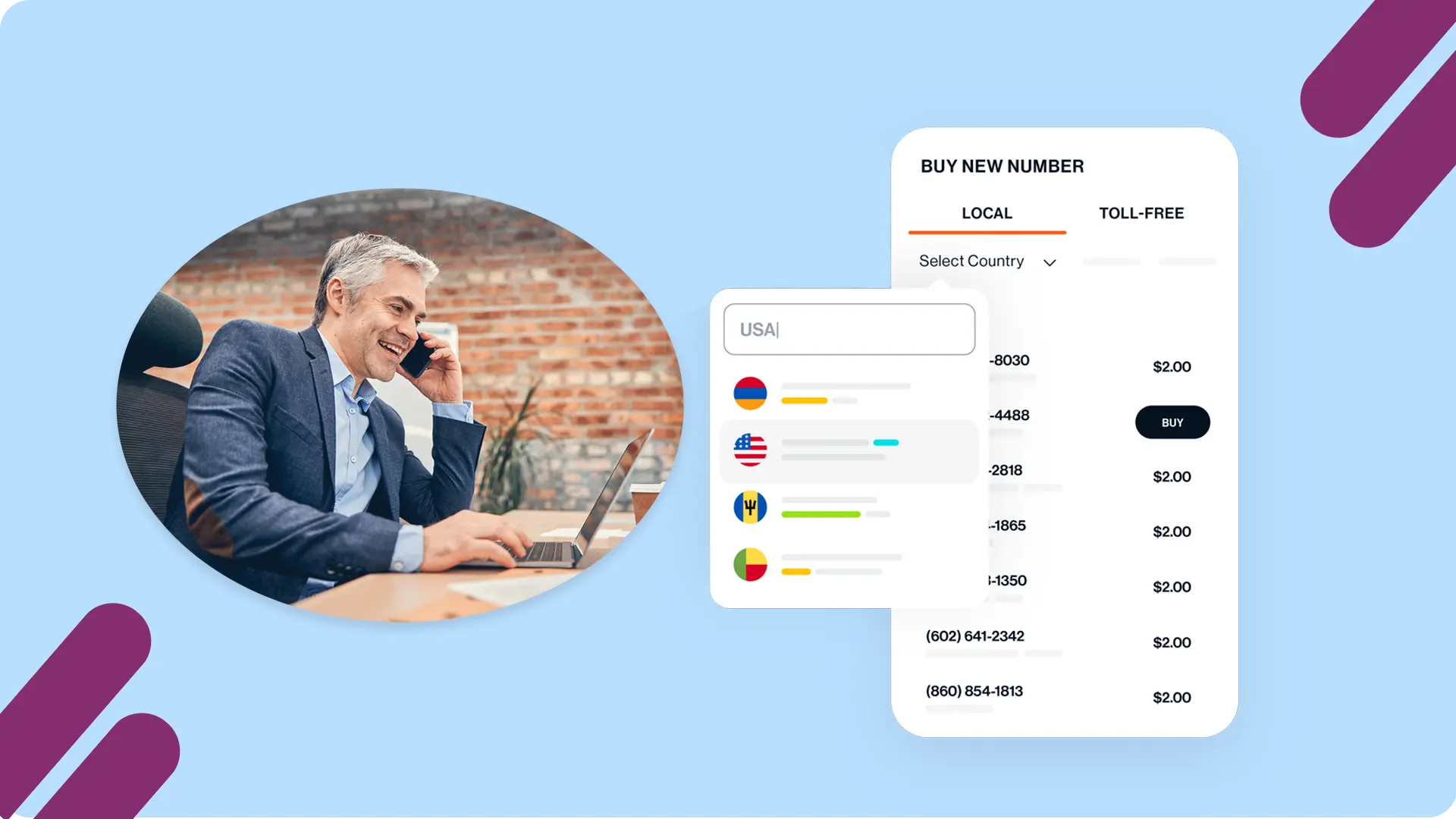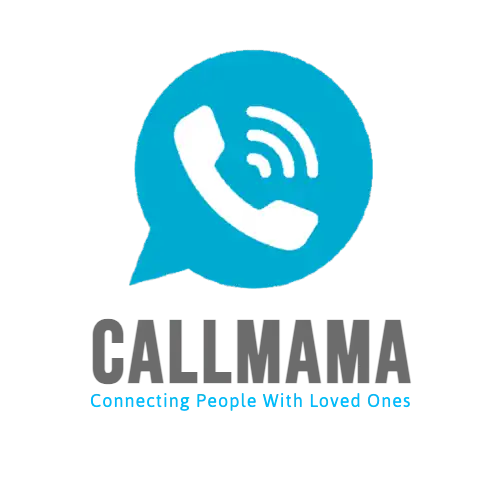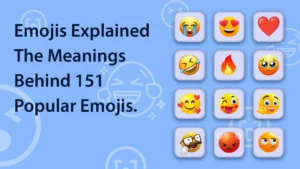Introduction
WhatsApp has become one of the most popular messaging apps worldwide, with over 2 billion active users. To use WhatsApp, you need a real mobile phone number. However, there are services that provide virtual phone numbers that work with WhatsApp. These virtual numbers allow you to use WhatsApp without revealing your real number.
The main benefit of using a virtual number for WhatsApp is privacy. You can keep your real number private and only use the virtual number for WhatsApp messaging. This prevents people you chat with on WhatsApp from seeing your real number. It also gives you more control over who can contact you on Virtual Phone Number for WhatsApp. If you ever need to change your virtual number, you can simply get a new one.
There are a few reputable services that provide virtual phone numbers for WhatsApp like Hushed, TextNow, and Sideline. These services let you choose a phone number for WhatsApp from different area codes. Some services offer free basic numbers for WhatsApp, while others provide advanced features like custom voicemail and text messaging for an additional fee.
What is a Virtual Phone Number for WhatsApp?
A virtual phone number is a phone number that is not associated with a physical phone device or mobile phone number. Instead, a virtual phone number is routed through the internet to allow calling and texting without a cellular plan.
Virtual phone numbers work by using voice-over-internet protocol (VoIP) technology. This allows calls to be routed to and from the virtual number using the internet, rather than traditional telephone lines. When someone calls your virtual number, the call is forwarded to another phone that you designate such as your mobile phone or landline.
There are many advantages to using a virtual phone number. For businesses, virtual numbers provide more professionalism with the ability to have a local phone number in multiple cities or countries. For individuals, virtual numbers enhance privacy by giving out a number that is not linked to your personal mobile phone. Virtual numbers can also be disposed of and changed easily as needed.
Overall, virtual phone numbers provide flexibility and control over how you can be contacted. They allow calls and texts to be managed in an online dashboard or app. With many providers offering virtual phone numbers, businesses and individuals can take advantage of advanced communication features, affordability, and increased privacy through these online phone numbers.
Why use a virtual phone number for WhatsApp?
WhatsApp has grown to become one of the world’s most popular messaging platforms with over 2 billion users. Since WhatsApp requires a real phone number to sign up, many people are now opting to use a virtual phone number for WhatsApp instead of their own number. There are a few key reasons why using a virtual number for WhatsApp is beneficial.
Privacy is one of the main advantages. By using a virtual number, you can keep your real phone number private and avoid handing it out to contacts. This gives you more control over who can reach you on WhatsApp without compromising your personal information. It also allows you to segment WhatsApp from your main smartphone if preferred.
Another reason is for business use. Companies can set up a virtual WhatsApp number as a business line to communicate with customers. This keeps work contacts separate from personal use. The virtual number also gives the flexibility to change numbers if needed.
Virtual phone numbers also allow easier management of WhatsApp accounts. You can set up multiple virtual numbers on the same device to operate different WhatsApp accounts in one place. Overall, a virtual phone number provides privacy, segmentation, and flexibility for your WhatsApp messaging needs. With affordable virtual number options, it makes using WhatsApp while protecting your real number possible.
Benefits of using a virtual phone number for WhatsApp
WhatsApp has become a hugely popular messaging platform, with over 2 billion users worldwide. While a real phone number is required to register a WhatsApp account, using a virtual phone number has some key benefits.
Privacy is a major advantage of using a virtual number for WhatsApp. Keeping your real number private prevents strangers from having direct access to call or message you. A virtual number also gives you more control over who you give your contact information on WhatsApp.
Using a virtual number also helps segment work and personal life. Businesses can set up a professional WhatsApp business line to communicate with customers separately from employees’ personal accounts. For individuals, keeping different WhatsApp accounts for different parts of their life is easier with virtual numbers.
Since virtual numbers are internet-based, you can easily get numbers from different countries and area codes. This provides flexibility for people who travel or have an international presence. It also allows businesses to establish a local presence in multiple regions.
Overall, the ability to keep your real number private, segment work and personal messaging, and flexibly get virtual numbers from anywhere are key advantages. With affordable options for virtual phone numbers, taking advantage of these benefits for a better Virtual Phone Number for WhatsApp experience is more accessible than ever.
Receive and make WhatsApp calls and messages from anywhere in the world
WhatsApp has become one of the most popular messaging apps globally, allowing users to connect through calls, messages, video chats and more. A limitation is that WhatsApp requires a real phone number that is tied to your physical location. However, by using a virtual phone number for WhatsApp, you can bypass this restriction.
A virtual phone number works through voice-over IP technology, directing calls and messages to your WhatsApp account over the internet. This means your virtual number’s location is not confined to where you physically are. You can get a virtual number with any area code and even from different countries.
With a virtual WhatsApp number, you can seamlessly receive and send Virtual Phone Number for WhatsApp calls, messages, and media from anywhere in the world. All you need is an internet connection on your phone or computer. Your contacts will be able to reach you on WhatsApp, without you having to use roaming or get a new SIM card when travelling.
It also provides flexibility to access your WhatsApp account from multiple devices. As long as you have your virtual number registered, you can switch between your smartphone, tablet, or PC to manage your WhatsApp communications.
In today’s global environment, the ability to connect on WhatsApp without geographical restrictions is invaluable. By using a virtual phone number, you can stay in touch with important contacts worldwide through WhatsApp no matter where you are.
Keep your personal and business numbers separate
WhatsApp has become a key communication tool for both personal and business needs. However, having a single WhatsApp account for personal and professional use can become messy very quickly. Your personal contacts get mixed with work contacts, and separating the two becomes complicated.
Using a virtual phone number for your business WhatsApp account solves this issue. A virtual number allows you to create a separate WhatsApp account for work, keeping it separate from your personal account linked to your real number.
This segmentation allows you to clearly divide your Virtual Phone Number for WhatsApp activity. Your business contacts will only have access to your professional virtual number, rather than your private mobile number. This keeps work communications distinct and protects your personal life from bleeding over.
You can also give out your business virtual number publicly for customer engagement, without worrying about random people having your real number. For privacy and organization, dedicated personal and business WhatsApp accounts are a must.
With affordable virtual number services, segregating your WhatsApp presence is simple. Make sure to link your virtual number to a dedicated work WhatsApp account. Maintain your real number for personal use only. The separation will streamline your WhatsApp activity and let you easily toggle between professional and personal messaging.
Easily switch between different numbers
WhatsApp has made it easy to use one account on multiple devices. However, officially you can only be logged into one WhatsApp account at a time on a phone. This can make switching between different WhatsApp accounts tedious and time-consuming.
The solution is to use virtual phone numbers for your different WhatsApp accounts. With a virtual number service, you can get multiple virtual numbers mapped to your device.
For example, you can have one virtual number for business WhatsApp and another for your personal account. These numbers will direct calls and messages to your single device.
By registering the virtual numbers to separate WhatsApp accounts, you can then quickly switch between them on demand. Simply log out of one account, and into the other linked to its virtual number.
This makes managing multiple WhatsApp accounts on a single phone convenient. Whether for business and personal use, or handling accounts across different regions, virtual numbers enable easy switching.
Best of all, your contacts will only see the WhatsApp account linked to the virtual number they have for you. Keeping your different accounts and purposes separate while conveniently managing them from one device. With virtual numbers, seamless switching is possible without the hassle of dual SIM cards.
Avoid international calling charges
WhatsApp has become the leading way people connect via calls, messages, and video chats globally. A major perk of WhatsApp is that it uses your phone’s internet data or WiFi to make calls, avoiding cellular network charges. However, when calling internationally, your cellular provider may still charge hefty roaming fees.
By using a virtual phone number for WhatsApp, you can circumvent international calling charges altogether. A virtual number works over the internet, not cellular networks. This means you can obtain a virtual number with any international country code you need.
With a local virtual number in another country, you can call any Virtual Phone Number for WhatsApp users there for free. The call is routed over the internet, without ringing up an expensive international roaming bill from your cellular provider.
This opens up affordable global communication via WhatsApp calls and video. You can get virtual local numbers from key countries you often contact, and stay in touch with colleagues, friends and family abroad without racking up huge phone bills.
Protect your privacy
WhatsApp has become one of the main ways people communicate and share information privately through end-to-end encryption. However, since it uses your actual phone number, your privacy could still be compromised. Virtual phone numbers help protect your privacy when using WhatsApp.
The main privacy benefit is that your real phone number remains hidden. A virtual number allows you to create a WhatsApp account with a separate number not tied to your personal mobile device. This puts a layer between you and others on WhatsApp, protecting your mobile number from unwanted sharing or misuse.
It also prevents random people from having the ability to directly call or message you. You have greater control over who can contact you on WhatsApp when using a Virtual Phone Number for WhatsApp versus your real number.
With some virtual number services, you can switch numbers or get disposable numbers that forward to your device, but are not permanent. This makes maintaining privacy even easier.
How to get a virtual phone number for WhatsApp
WhatsApp has become a global messaging phenomenon, with over 2 billion users. To register for WhatsApp, you need a real phone number. However, by using a virtual phone number you can enjoy the privacy and flexibility of a number not tied to your personal mobile device. Getting a virtual number set up is easy.
First, research providers of virtual phone numbers to find one that offers numbers compatible with WhatsApp. Many providers like Google Voice, Hushed or TextNow offer virtual numbers specifically for use with WhatsApp. Compare plans based on features and pricing.
Once signed up, you can manage your virtual number through the provider’s website or app. Select the number you want, including choosing your country code and area code. Top off your balance if purchasing a pay-as-you-go plan.
Next, install WhatsApp and register using your new virtual number when prompted. Confirm registration through SMS or call with the verification code. You may need to enable forwarding with your virtual number provider to receive the code.
Finally, start using WhatsApp by messaging contacts, making calls and video chats as you normally would, but now through your virtual number! Managing your notifications and settings through the virtual number provider app makes using WhatsApp this way simple and efficient.
Sign up for a virtual phone number service
A virtual phone number allows you to have a phone number that is not tied to a physical phone line. Virtual Phone Numbers for WhatsApp can be useful for a variety of reasons. For example, if you run a small business, having a virtual number gives your business a professional appearance, without the cost of an additional phone line. Virtual Phone Number for WhatsApp also allows you to keep your personal and business calls separate.
When signing up for a virtual phone number service, you can choose a phone number with your desired area code. Some services allow you to pick a custom number or a toll-free number. You’ll also need to decide on features like call forwarding, voicemail, SMS texting, and analytics.
Once you’ve chosen a number and features, using your virtual number is easy. You can answer calls on your existing mobile or landline phone. The calls are routed to you transparently. Many services offer apps to manage your calls, texts, voicemails, and faxes.
With a virtual phone number, you can maintain business and personal privacy. It’s also easy to set up remote offices or employees in different locations under a single business phone number. When choosing a provider, look for reliable connections and clear
Choose a number in the country you want to use WhatsApp
WhatsApp has become a popular messaging app used by over 2 billion people worldwide. To create a WhatsApp account, you need a valid phone number. Instead of using your personal number, you can sign up for a virtual phone number to use with WhatsApp.
A virtual number allows you to keep your personal number private while having a separate number for WhatsApp. Virtual phone numbers also let you choose the country and area code you want. This allows you to get a local number for the country you need WhatsApp access.
When selecting a virtual phone number for WhatsApp, make sure to choose a number from a country where WhatsApp is available. Some providers allow you to search available numbers by country and city. Pick a number that looks professional for business use or is easy to remember for personal use.
Signing up for a virtual number takes just minutes. You can then activate it on WhatsApp by receiving a verification code. Top providers offer reliable service and app management of calls, texts, voicemail, and faxes. Using a virtual number with WhatsApp keeps your personal information and account secure. It also gives you more flexibility to use WhatsApp while traveling or across borders. A virtual phone number lets you access WhatsApp globally while protecting your privacy.
Start using WhatsApp with your virtual number
Once you’ve acquired a virtual phone number to use with WhatsApp, you’ll need to verify it before you can start using it. The verification process links your virtual number to your WhatsApp account. To verify your virtual number, open WhatsApp and enter your number, including the country code, when prompted. WhatsApp will send a 6-digit verification code to your virtual number via SMS. To receive this code, make sure your virtual number has SMS capabilities enabled.
Retrieve the SMS verification code and enter it into WhatsApp to complete the verification process. You may need to check your virtual number service dashboard or app to access incoming SMS messages. Some services will notify you of new SMS messages via email or their app. Once your virtual phone number is verified, you can start using WhatsApp as you normally would. You can edit your profile, change privacy settings, and customize notifications. Search for contacts, join groups, and send messages or make calls within WhatsApp. Your virtual number will display as your caller ID when making WhatsApp calls.
With your virtual phone number set up on WhatsApp, you can keep your personal number private and separate work from personal messaging. Verify any new numbers added to your WhatsApp account for security. A virtual number gives you more control over how you use WhatsApp while protecting your privacy.
Conclusion
Signing up for a virtual phone number to use with WhatsApp can be a smart choice for many reasons. It allows you to keep your personal number private while having access to WhatsApp’s messaging and calling capabilities.A key benefit of using a virtual number with WhatsApp is flexibility. You can choose a number from any country where WhatsApp is supported and use the app while traveling without incurring international calling fees. This also lets you get local numbers when relocating or expanding your business abroad.
Virtual phone numbers add a layer of security to your WhatsApp account by putting distance between your personal information and WhatsApp activity. Separating business and personal communication can also be accomplished by using a dedicated virtual number just for WhatsApp messaging.Other advantages include being able to make and receive WhatsApp calls from anywhere with an internet connection.
You can also forward calls or messages to other numbers as needed. Top providers make it easy to manage your virtual number’s features and settings.Overall, a virtual phone number gives you more control over how you integrate WhatsApp into your life. The verification process is quick and simple when following the steps outlined above. With a virtual phone number set up for WhatsApp, you can take advantage of the app’s global utility while protecting your privacy.