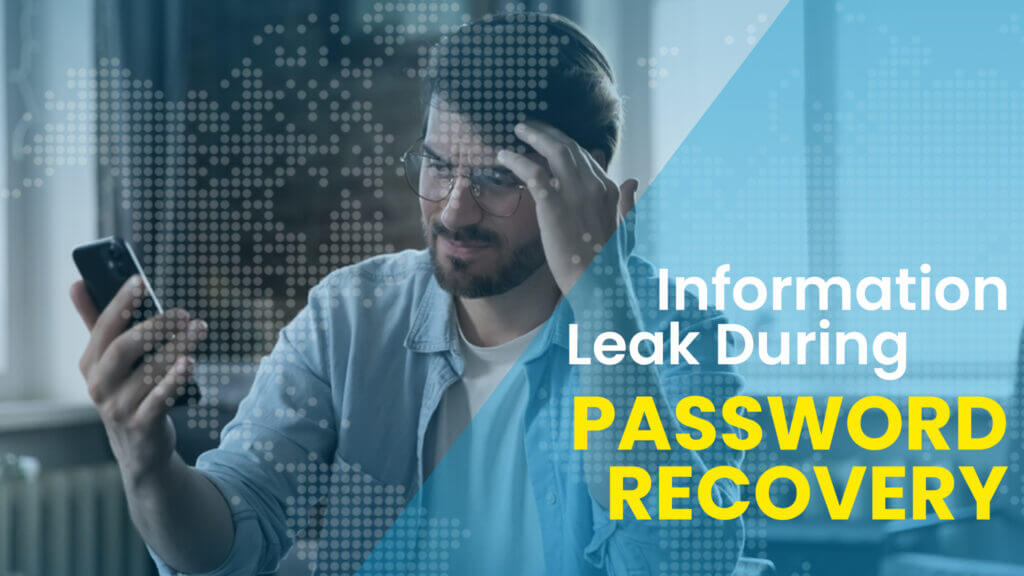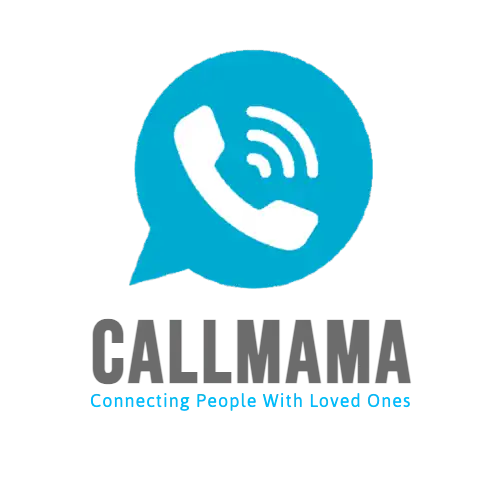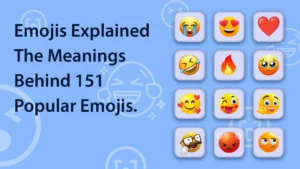Introduction
In the digital age, passwords have become an indispensable part of our online lives. From social media to email to online banking, passwords are the keys that allow us access to our online accounts and sensitive personal data. However, passwords also come with risks. If a password falls into the wrong hands, it can lead to identity theft, financial fraud, and other serious consequences. That’s why having robust password recovery procedures is critical for both individuals and organizations.
When users forget a password or get locked out of an account, password recovery is the process that allows them to reset their credentials and regain access. This is an essential service that provides a safety net for legitimate users. However, password recovery also creates vulnerabilities that hackers and cybercriminals can exploit. Weak recovery systems that make it easy for users to reset passwords also make it easy for malicious actors to take over accounts.
To balance security and usability, password recovery systems need to have certain safeguards in place. Some best practices include requiring users to provide alternative contact information like email addresses or phone numbers to begin the recovery process. Multi-factor authentication should also be used whenever possible, which might involve answering security questions or inputting a code sent to a user’s smartphone.
Limiting the amount of personal information disclosed during the recovery process is also important. Details like birthdates or addresses could assist fraudsters, so companies should only request necessary info. Additionally, recovery emails should avoid revealing usernames or other account details that could expose the user if intercepted.
Overall, solid password recovery practices require a thoughtful approach that makes resetting credentials accessible for authorized users while also preventing malicious account takeovers. Organizations have a responsibility to implement recovery systems that align with cybersecurity standards and protect people’s digital identities. With proper precautions, password recovery can enable user convenience without compromising online security.
Brief overview of online security threats like information leaks and identity theft
With the digitization of everything from shopping to banking to communication, online security has become a major concern for all Internet users. Many threats can compromise our private data and put our identities at risk. Being aware of these dangers is essential for protecting yourself in the digital landscape.
One of the most common online threats is an information leak. This occurs when sensitive personal or financial data is inadvertently exposed through a security breach. Information leaks can occur if a company’s databases are hacked, or if unencrypted data is transmitted over insecure networks. Once private information is leaked, it can be used for identity theft and other forms of fraud. Data breaches have impacted major companies like Yahoo, Equifax, and eBay, compromising millions of people’s names, birthdates, passwords, and more.
Identity theft is one of the most damaging outcomes of information leaks. This is when criminals impersonate people using their stolen personal data to make unauthorized transactions or gain access to their accounts. Victims can have their medical records, credit cards, or entire identities taken over. In extreme cases, identity thieves can even fraudulently obtain loans or medical services under someone else’s name. Recovering from identity theft can be a long, arduous process.
Other online threats include phishing scams, malware attacks, social engineering, and hacking. Phishing uses fake emails or websites to trick users into divulging login credentials or sensitive data. Malware secretly infects devices to surveil activity or corrupt systems. Social engineering manipulates people psychologically to lower their defences. Skilled hackers can also break into weakly secured systems to steal valuable data.
With cyber threats continuing to grow in scale and sophistication, all internet users must learn how to protect themselves. Taking preventative steps like using strong unique passwords, installing antivirus software, avoiding suspicious links, and monitoring accounts can help minimize your risks online. Caution and awareness of threats like information leaks and identity theft are now essential life skills in the digital age.
Protecting Your Personal Information
When going through the password recovery process, it’s important to be selective about the personal information you provide. Disclosing too many private details during account recovery can paradoxically jeopardize your security. Follow these tips to keep your data safe:
Use alternative contact info for password recovery whenever possible. Don’t rely solely on your main email address or phone number. Set up a separate recovery email that’s used only for resetting passwords. This prevents your primary inboxes from being flooded with reset prompts. Also, consider using Google Voice numbers or secondary phones as backup contact options.
Avoid disclosing your birthdate, physical address, or other identifying details. Stick to the minimum amount of info the system needs to verify you. The more personal data you volunteer, the more vulnerable you become to social engineering scams or identity theft if your recovery details are compromised.
Be cautious when asked about “companions” or relatives during security questions. Their identities, ages, locations or other information about loved ones shouldn’t be revealed to unlock an account. Disable secondary “friend verification” whenever plausible.
Omit references to education or affiliations. Details about the high school you attended or companies you’ve worked for are often used as password recovery challenge questions. But they also supply key clues about your background that criminals can exploit. Decline to provide this info if given the option.
Consider using pseudonyms or initials if asked for your full name. There are situations where a first and last name may be unavoidable for resetting credentials. But if you have the flexibility to withhold your complete identity, do so.
Never disclose financial information like credit card or Social Security numbers during password recovery. Legitimate verification processes would not ask for this type of sensitive data. Providing it would only assist scammers.
Scrutinize password reset emails before clicking the enclosed links. Recovery prompts can be spoofed to redirect to phishing sites. Ensure the sender’s address looks official.
In summary, limit the amount of personal details given when resetting passwords. Prioritize alternative contact methods over primary emails or numbers. And avoid divulging unnecessary information that could expose you or aid in identity theft. With some prudence, you can complete password recovery securely.
Using alternative emails and minimal info for password recovery
When resetting passwords, resist the urge to provide your main personal email address or extensive private details. Instead, set up an alternative recovery email address that’s used solely for regaining access to accounts. This should be completely separate from your primary email inbox.
Recovery emails help you reset passwords without flooding your regular inboxes with prompts. They also limit risks if the recovery address is compromised. Ensure you create a generic username without your real name for this secondary email as well.
Additionally, provide only the minimal amount of personal information required when prompted security questions during password recovery. Don’t disclose full birthdates, locations, education history or other unnecessary details. Stick to broad answers that verify your identity without giving away specifics.
Having an alternative email address and withholding superfluous personal particulars reduces vulnerabilities as you navigate the password reset process across different sites and platforms. This balances convenience for legitimate users with privacy precautions against potential abuse by fraudsters.
Keeping identities, ages, and education private
When going through password recovery, you may be asked for personal details like your age, education history, and relatives’ identities to confirm your identity. However, it’s best to limit how much of this sensitive information you disclose.
If asked for your birthdate, just provide the month and day rather than the full date. This validates your identity without surrendering unnecessary details. If queried about relatives, use initials or general terms like “my sister” rather than full names. And try to avoid confirming the exact ages of family members if possible.
Likewise, don’t offer information about the high school you attended, college degrees earned, or companies worked for if asked challenging questions during recovery. This gives away clues about your background that could help facilitate identity theft.
In general, offer the minimum level of detail required when responding to any security questions. Don’t willingly surrender ages, educational credentials, relatives’ names or other identifiable info to unlock accounts. With vigilance, you can complete password recovery without compromising your privacy or exposing details that could be used against you if they fall into the wrong hands. Limiting personal particulars shared is crucial.
Securing phone numbers
Phone numbers can be used to compromise account security if they fall into the wrong hands. That’s why it’s crucial to keep your primary mobile number private when going through password recovery.
Consider setting up an alternative secondary phone number or Google Voice number to use specifically for password reset prompts. This way your main number stays protected.
You should also avoid listing your phone number publicly in directories or on social media accounts with your real name attached. This links your mobile number to your identity, making you vulnerable to hacking attempts.
When required to provide a phone number for account recovery, see if you can opt to receive the passcode via automated voice call rather than SMS text. This keeps the number more obscured.
Turn on two-factor authentication as well to require a generated code in addition to your phone number when resetting credentials.
Treating your primary mobile number as private personal information and using alternative secondary numbers for password security can help safeguard your accounts. Limiting the connections between your name, mobile number, and profile information will reduce the risks of phone-based hacking. Securing phone numbers is essential.
Strengthening Your Accounts
In today’s digital landscape, the strength of your online accounts is critical for protecting your privacy and security. Weak, reused passwords make it easy for hackers to infiltrate accounts and steal data. That’s why implementing best practices to reinforce your accounts is essential:
Enable Two-Factor Authentication (2FA) This requires users to enter a randomly generated code from an outside source, like an app or SMS text when logging in. 2FA adds an extra layer of protection beyond just a password, making your accounts much harder to crack. Turn it on for email, banking, social media, and any other accounts containing sensitive info.
Use Password Managers Tools like LastPass or 1Password allow you to generate and store strong, unique passwords for all your accounts. The manager encrypts and secures your password vault behind one master password. This lets you use distinctive, complex passwords without having to remember them all.
Reset Passwords Frequently Rather than keeping the same password indefinitely, periodically reset your credentials every few months. This reduces the chance of passwords being compromised or leaked without your knowledge.
Avoid Password Reset Questions Challenge questions like “What’s your mother’s maiden name?” can often be researched. Opt to receive reset codes through email or SMS whenever possible instead of insecure challenge questions.
Know Account Recovery Options Be sure to set valid recovery email addresses, phone numbers, and backup authentication methods in case you lose access. Test these to ensure they work, keeping recovery contact info up-to-date.
Check Linked Accounts Review any accounts linked to your social, payment, or other platforms and revoke access to any unknown or unused connections. This limits avenues for account takeovers.
Monitor Account Activity Routinely check security logs, notifications, and account histories on your critical accounts for any suspicious activity. Enabling alerts about logins or password changes is also wise.
With the right security habits, strengthening your online accounts helps safeguard your sensitive data from compromise. Using unique complex passwords, enabling 2FA, revoking old account links, and monitoring activity are essential to account hygiene practices in the digital age.
Enabling two-factor authentication
Two-factor authentication, or 2FA, has become an essential account security measure in the modern age. With 2FA enabled, users must provide two forms of identification to log into an account—typically a password plus a randomly generated code or confirmation through a secondary app.
Activating 2FA adds an extra barrier that prevents hackers from accessing your accounts even if they steal your password. Most major platforms like Gmail, Facebook, and financial services now offer 2FA as an option under account settings or security preferences.
Take a few minutes to turn on 2FA for any of your accounts that house sensitive information. Popular authentication apps like Google Authenticator or Authy make the login process seamless by generating time-sensitive codes. Just be sure to safely back up your 2FA method in case you lose access to your device.
Adding this second step will provide tremendous peace of mind. 2FA drastically decreases the chances of getting hacked, making it one of the wisest account security measures you can implement today.
Using friend verification
Some online platforms give users the option to add “friend verification” as part of their account recovery settings. This allows you to designate trusted contacts who can vouch for your identity and unlock your account if you get locked out. However, friend verification also has risks.
While it can be convenient to have friends as a backup verification method, it also grants account access to others. This could become problematic if any designated friend becomes compromised or malicious. Additionally, requiring friends to unlock your account can become a burden on relationships.
Therefore, it’s wise to avoid using friend verification when other recovery options are available. Rely instead on alternatives like two-factor authentication through your own devices, backup codes, security keys, or secondary email addresses and phone numbers. These minimize third-party account access.
If you do opt to use friend verification, choose trusted emergency contacts who understand account security principles. Never make an abusive ex or unstable associate a verification friend. Be extremely selective, create a shortlist of only 1-2 individuals, and treat friend verification as a last resort for recovery rather than a primary method.
Creating strong, unique passwords
Using the same simple password across multiple accounts makes it easy for hackers to compromise your information. That’s why it’s essential to create a unique, complex password for every account.
Strong passwords are longer, with at least 12 characters mixing upper and lower case letters, numbers, and symbols. Avoid dictionary words or personal info that could be guessed. Instead, try passphrases like “C@tLovesTunaFish!” or use password generators to create random character strings.
Also, avoid reusing the same credentials across different accounts. If one service gets hacked, reused passwords enable access to your other accounts as well. Store passwords in an encrypted manager like LastPass or Keypass, which generates and remembers distinctive passwords for you.
Set calendar reminders to routinely reset your unique passwords every few months. This prevents them from being compromised undetected over long periods.
With strong, one-of-a-kind passwords for each platform, it becomes exponentially harder for cybercriminals to infiltrate your accounts and information. Unique complex passwords are a simple but powerful defence.
Avoiding Identity Theft
Identity theft has become one of the most prevalent cybercrimes, affecting millions annually. When personal data falls into the wrong hands, it can enable thieves to open fraudulent accounts, make unauthorized purchases, file false tax returns, access medical services, and hijack entire identities. While identity theft can happen in many ways, one vulnerable point of entry is through password recovery systems.
When recovering account credentials, users are often required to provide sensitive personal information that can then be exploited by criminals. Being extremely cautious of what details you disclose, and how they may be handled, and only using trustworthy, secure platforms can help guard against identity theft through password reset procedures.
Privacy Concerns with Password Recovery
Password recovery processes inherently require sharing private account details and personally identifiable information to verify you are the legitimate account holder. However, this opens up vulnerabilities that identity thieves can exploit.
When initiating a password reset, be selective about which contact information you provide. Your primary personal email or phone number could become compromised. Use alternate, temporary emails and virtual phone numbers specifically for recovery whenever possible.
Likewise, challenge questions that ask for your hometown, family name, education, and other personal history provide thieves with your private details. Decline to answer security questions that probe too deeply into your background.
After beginning a recovery request, your account may remain temporarily unlocked where your credentials could be maliciously changed or your info accessed. Monitor accounts closely post-recovery for unauthorized changes.
Any communications regarding password resets could get intercepted and tip off thieves about which accounts to target. Never click password reset links in unsolicited or suspicious emails.
Overall, be extremely reticent about surrendering personal data during password recovery. Provide the minimum required, avoid oversharing personal history, use disposable contact information, scrutinise reset emails for legitimacy, and keep a close eye on accounts after resetting credentials.
Protecting Sensitive Information
Identity thieves phish for any details that will help them impersonate you or access valuable accounts. Be vigilant against overexposing:
- Full legal name – Use initials or pseudonyms if allowed during password recovery
- Birthdate – Provide just the month and day, not the full date
- Address – List only city, not full street address
- Phone number – Use alternate numbers not tied to your identity
- Social Security Number – Never disclose this sensitive identifier
- Credit card or banking info – Official verification will never ask for financial details
- Relatives’ names and ages – Keep general rather than supply full names and birth years
- Education history – Don’t confirm schools attended or degrees earned
- Employers – List simply as “a financial company” or “a university”
Any information about you aids identity thieves in committing fraud. Protect your sensitive personal data by limiting what is shared when recovering accounts.
Identifying Reputable Websites
Only initiate password resets through trusted platforms with rigorous security standards. Here are tips for vetting websites:
- Check for “https” in the URL and a padlock icon, indicating encryption.
- Look for BBB accreditation and Truste or McAfee SECURE trust seals.
- Search “[website name] + scam” to uncover warnings.
- Seek recommendations from experts like Consumer Reports or TechRadar.
- Ensure the site has a published privacy policy and terms of service.
- Call customer service and see if representatives are readily available.
- Assess third-party account recovery options – scams often have none.
Questionable websites with lax security may expose your password reset details. Scrutinize platforms thoroughly before recovering credentials.
By being vigilant about privacy risks, judiciously protecting your data, and vetting websites for account recovery, you can greatly reduce your chances of becoming victim to one of the most devastating and difficult-to-undo cybercrimes – identity theft. With caution, awareness, and common sense, you can avoid having your identity hijacked when handling password resets.
Conclusion
In the digital era, maintaining robust security when recovering online account passwords is more vital than ever. By being selective with personal details disclosed, using temporary contact information, strengthening credentials, enabling two-factor authentication, and scrutinizing account activity, users can successfully reset their passwords without compromising privacy or enabling identity theft.
Password recovery is now a gateway that must be guarded to prevent account takeovers and cybercrime while still providing access for legitimate users. With compromised credentials leading to devastating financial and identity theft repercussions, individuals must remain vigilant about protecting personal information and understand the privacy risks the recovery process can pose if handled carelessly.
Following leading practices around alternative contact methods, account monitoring, minimized data sharing, password uniqueness, and identifying reputable websites preserve both security and convenience during the password reset process. By implementing prudent precautions, account holders can seamlessly manage access to their online identities without surrendering sensitive details to potential threats. With vigilance and education, password recovery can be handled safely in the modern threat landscape.