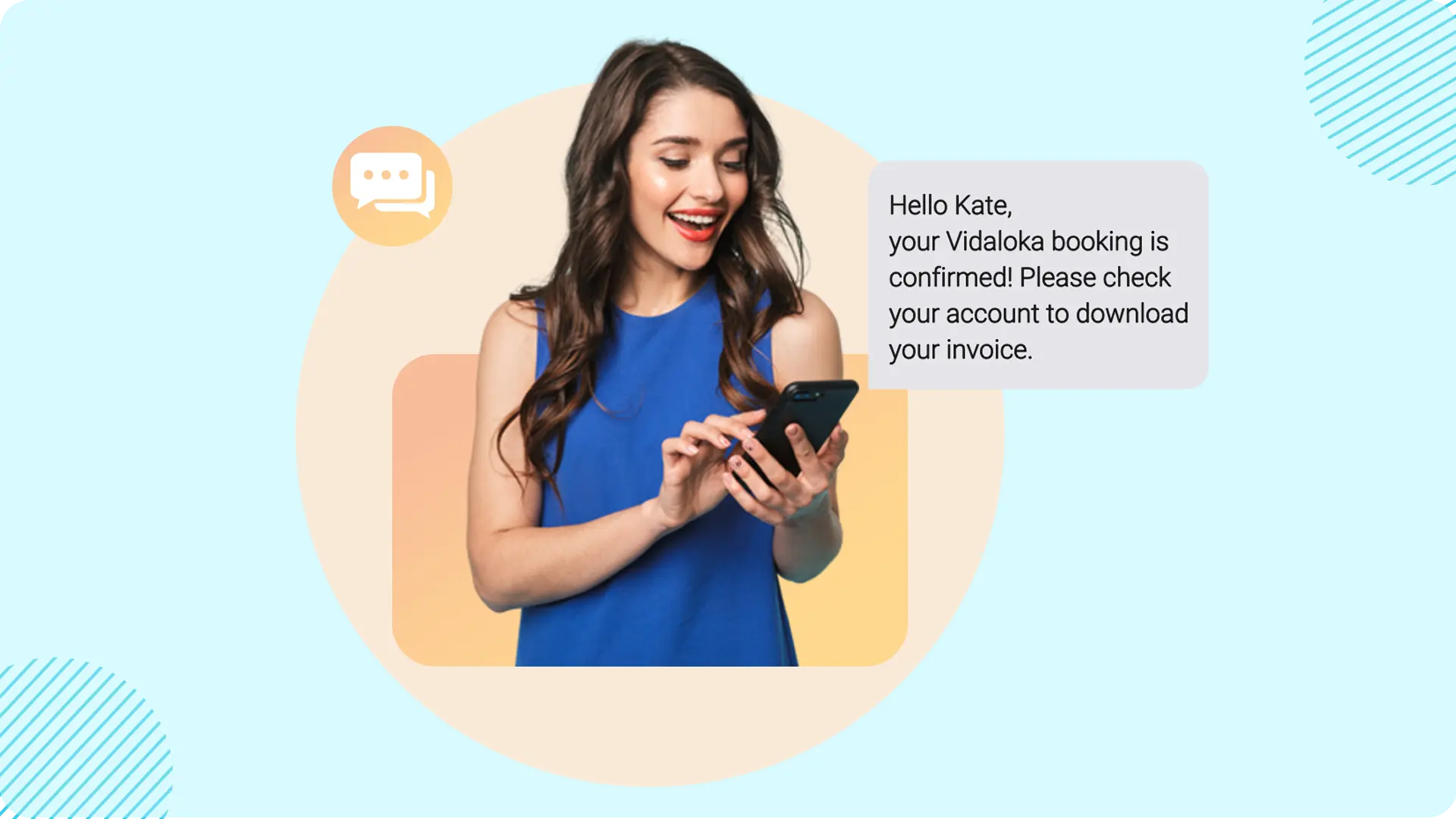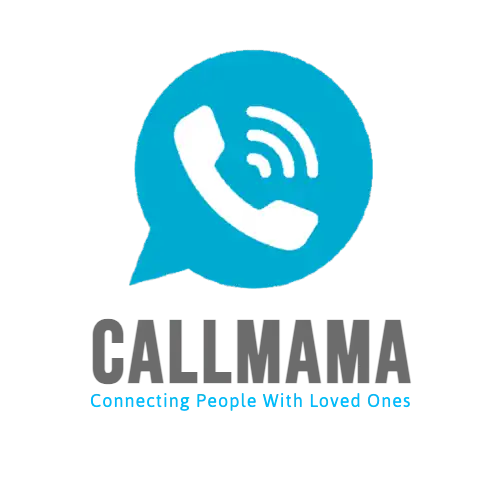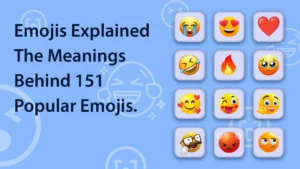Introduction
Choosing who to trust when sending online SMS messages is an important decision. There are a few key factors to consider when deciding which service to use.
First and foremost, you’ll want to use a reputable, mainstream SMS service. Major companies like Google, Apple, and wireless carriers offer SMS services tied to your phone number. These large, established companies have strong security practices and encryption to protect your messages in transit. Their continued business success depends on properly securing user data, so they have a vested interest in keeping messages safe.
You’ll also want to avoid any shady, anonymous SMS services. Some apps offer free online phone numbers for sending SMS, but they may lack oversight or fail to screen for unlawful content. Your messages could be more vulnerable on a fringe platform sending online SMS. Stick to well-known SMS services that are forthcoming about their security and compliance practices.
Pay attention to end-to-end encryption. Services like iMessage, WhatsApp, and Signal encrypt messages such that no one but the sender and recipient can read them. This prevents your SMS messages from being intercepted and read by criminals, hackers, or even government entities. Look for services that guarantee end-to-end encryption for your peace of mind.
Inspect the app permissions requested by any SMS service you use. Only allow access to contacts, microphone, location, and other data as necessary. Be wary of SMS apps that seem to overreach with unnecessary device access. These can be signs of lax security standards.
Check reviews and reports about the reputation of any potential SMS services. Look for consistent positive feedback around reliability and security safeguards. Make sure there are no major ongoing controversies that raise red flags. The most trustworthy online SMS providers will have long histories of satisfied sending online SMS customers use.
Lastly, go with your gut feeling if an SMS service seems sketchy or raises any concerns. Don’t ignore uneasiness about security risks or privacy violations. There are plenty of highly rated, secure alternatives out there. Protecting your messages is the top priority.
Following these tips will help you identify the most reputable and trustworthy online SMS platforms. Companies like Apple, Google, and major phone carriers lead the way in providing reliable service with strong safety features enabled. Do your research to pick an established SMS provider that secures your data and gives you confidence in sending private communications. The right choice depends on your specific needs and priorities, but putting security first is always essential.
What is online SMS?
SMS stands for Short Message Service. Commonly referred to as text messaging, SMS allows the exchange of short text messages between mobile phones and sending online SMS to other devices. Originally designed for early GSM cellular networks, SMS has evolved into a widely popular and universal text messaging protocol.
Online SMS refers to web-based services that allow users to send and receive SMS text messages using an internet connection instead of a phone carrier network. With online SMS, text messages can be sent without a cellular plan or mobile phone service. Users simply need an internet connection and a web browser or app.
Some key benefits of online SMS include:
Cost – Online SMS is often cheaper than texting through a wireless carrier sending online SMS, with many services providing free or low-cost messaging. Users avoid cellular text message fees.
Flexibility – Online sending online SMS provides more flexibility in where and how users can send texts. Messaging works over any internet connection on a variety of devices.
Anonymity – Online SMS services generally provide anonymous, disposable phone numbers that protect the user’s real number and identity. This gives greater privacy.
Advanced features – Many online SMS apps offer features like scheduled messaging, message templates, group messaging, and SMS chat rooms. Carrier testing may have limited capabilities.
Accessibility – Online SMS opens messaging capabilities to users who may not own a compatible online SMS mobile phone. It can also serve as a backup if your phone is not available.
Some popular online SMS services include Skype sends online SMS, TextNow, TextPlus, Similcraft which sends online SMS, and numerous Google Voice and WhatsApp integrations. Facebook Messenger also now enables SMS capabilities.
With online SMS, it’s important to find a trustworthy provider that keeps user data secure. Avoid services that seem unsafe or lack encryption. Only provide the minimum registration details necessary when signing up.
Overall, online SMS offers a convenient way to send text messages internationally without incurring cellular charges. It bridges connectivity gaps and provides access to texting capabilities for all types of internet-connected devices. As with any web-based messaging, exercising caution around privacy and security remains important. But the flexibility and broad compatibility of online sending online SMS make it a versatile text messaging option.
Online SMS is the process of sending and receiving text messages (SMS) through a web-based platform.
Online SMS refers to using the internet to send and receive text messages, instead of relying on a cellular network. With online SMS services, users can send SMS messages to phone numbers worldwide via a web browser or mobile app. This allows texting between internet-connected devices without cellular service.
To use online SMS, you simply sign up for an account with a web-based SMS provider. Many services offer free incoming texts and low rates for sending messages. After registering, you are provided with a virtual phone number that can receive online SMS texts. Through your account dashboard or app, you can then send messages to other phone numbers, often at a lower cost than traditional texting.
The benefits of online SMS include providing texting capabilities for devices like tablets and laptops lacking cellular connectivity. It also gives an alternate texting option if your phone has connectivity problems. Additionally, online SMS services frequently offer features not available through wireless carriers, like scheduled messages, group messaging, and enhanced privacy controls.
However, it’s important to research providers carefully, as some services have better security protections and reliability than others. As with any web-based messaging, exercising caution around sharing personal data is advised. But with a reputable provider, online SMS can serve as an adaptable and practical messaging solution.
This is in contrast to traditional SMS, which requires users to have a mobile phone plan with SMS capabilities.
Unlike online SMS, traditional SMS relies on cellular networks and mobile carrier plans to send and receive text messages. When you sign up for phone service, your carrier provides you with a mobile phone number that can send and get SMS texts through their network. This is why standard SMS is often referred to as carrier-based texting.
To send regular SMS messages, you need a cellular-enabled mobile device like a smartphone with an active service plan that supports texting. Your phone sends texts via your carrier’s network towers and infrastructure. You also pay any per-message fees your carrier charges for sending standard texts.
The main advantage of traditional SMS through a mobile carrier is seamless integration with your mobile phone number and messaging app. Texting works natively without needing additional accounts or apps. However, you can only text other numbers on carrier networks and may face limits on international messaging.
Online SMS provides more flexibility and broader device support. But traditional SMS through a phone carrier depends less on internet connectivity to function. As long as you have a cellular signal, standard SMS offers reliability.
In summary, traditional SMS utilizes your cellular plan while online SMS leverages the internet. Though they share text messaging functionality, traditional SMS works best for pure mobile messaging, while online SMS enables texting across devices and networks. Understanding these key differences allows you to choose the right texting method based on your needs and preferences.
There are many reasons why businesses and individuals might choose to send online SMS. Some of the benefits include:
Online SMS platforms have become extremely popular among both businesses and individual users due to the many benefits and conveniences they offer compared to traditional carrier-based text messaging. There are compelling reasons for both enterprises and consumers to take advantage of web-based SMS services.
For businesses, the biggest appeal is often the cost savings. Bulk SMS plans allow companies to send thousands of text notifications, reminders, or promotions for very low rates compared to cellular providers. Small businesses can benefit from highly targeted text marketing campaigns without breaking the bank. Location-based SMS features also enable contextually relevant messaging.
The flexibility of online SMS is another major draw for organizations with a distributed workforce. Employees can send work-related updates and tidbits through internet-based messaging from any device or location. Online SMS integrates easily into CRM and sales platforms as well, allowing teams to engage customers via text support and alerts.
Easy group messaging, scheduling, and SMS templates save businesses time while streamlining communication. Full message tracking provides insights into engagement and open rates. Companies large and small can benefit from the convenience and efficiency of managing communications through a web-based SMS platform.
For individuals, the lure is often the ability to text freely without worrying about cellular plan limits or fees. Online SMS allows connecting with friends, family, and groups without constant budgeting for texts per month. It provides an independent messaging alternative accessible from any internet-connected device.
The privacy and security of using a virtual secondary number are also appealing to consumers. You can protect your main mobile identity from unwanted spam and sign up for services worry-free. Sophisticated encryption ensures online SMS is just as secure as standard texting.
Whether for professional or personal needs, online SMS empowers convenient communication unbound by device limits or location restraints. Both businesses and individual users find tremendous value inaccessible, cost-effective messaging through the flexibility of the web.
The different types of online SMS services
There are a variety of online SMS services to meet different user needs and preferences. While features and capabilities may overlap, some main categories of web-based SMS platforms include:
SMS Apps Popular messaging apps like WhatsApp and Facebook Messenger now offer integrated SMS capabilities alongside their core chat features. These apps allow sending and receiving texts via your internet data plan instead of standard carrier SMS. They provide a unified messaging experience.
SMS Aggregators Aggregators like Twilio provide an API and dashboard for businesses to build custom SMS messaging into their own apps and workflows. This facilitates SMS marketing and communication at scale, integrated directly into business systems.
Virtual number services like Google Voice and Skype allow you to sign up for a virtual secondary number to send and receive online texts. This provides anonymity and separates messaging from your primary phone number.
International SMS Specialty services like Similcraft let you text internationally to any country directly from their website or app. This facilitates low-cost communication across borders.
Disposable/Burner SMS Anonymous online SMS apps like TempSMS and Ninja SMS provide temporary disposable numbers for short-term texting needs. These protect privacy for dating, Craigslist deals or other sensitive situations.
Group SMS Tools like GroupMe and Huddle provide encrypted group SMS chat capabilities for families, teams, friends, and organizations. File sharing and organization features to improve collaboration.
Business SMS Solutions like SimpleTexting and CallHub offer online SMS optimized for businesses, with features like contact management, mass text blasts, and SMS automation for marketing and notifications.
While most online SMS apps offer a combination of messaging features, understanding the core capabilities of different providers allows you to pick the right platform based on messaging priorities and use cases. Those needing international SMS may choose a different solution than group chat users, for example. Businesses have vastly different needs than individuals protecting privacy. With a crowded field of online SMS services, identifying core strengths empowers the best choice.
There are a variety of online SMS services available, each with its own set of features and pricing plans. Some of the most popular services include:
Twilio – One of the most widely used SMS APIs, Twilio enables sending bulk messages for marketing and notifications. Key features include short code SMS, two-way messaging, automated replies, and easy integration into web and mobile apps. Plans are pay-as-you-go based on usage.
ClickSend – ClickSend provides simple online SMS capabilities linked to a virtual number. Useful features include contact management, delivery receipts, and SMS scheduling. The service supports text-enabling landlines, toll-free numbers, and sending international messages. Pricing is per message sent.
Plivo – Plivo offers a robust API and dashboard for setting up two-way SMS conversations at scale. SMS templates, workflows, and analytics help optimize communication. The service is enterprise-focused with usage-based pricing, but free trial options are available.
Nexmo – Nexmo has a full-featured SMS API supporting media messages, personalized greetings, event-based alerts and more. Real-time delivery receipts confirm sent messages. Pricing is competitive with other pay-as-you-go SMS APIs and international messaging is supported.
Textedly – Designed for small business users, Textedly provides easy online SMS capabilities without code. Features include contact management, reminders, group messaging, and messaging scheduling for appointments. Basic plans start free with 500 monthly messages included. These leading online SMS providers offer the core capabilities for both individuals and businesses to integrate SMS text messaging into their workflows. From simple group texting to advanced marketing and notifications at scale, online SMS gives flexibility beyond traditional carriers. Comparing features like automation, analytics, two-way messaging and pricing structures allows you to choose the right platform for your messaging needs.
How to send online SMS
Sending SMS text messages over the internet is easy to do through a variety of online platforms and apps. Here are the basic steps to start sending online SMS:
- Select a provider. Research different online SMS services and compare features to choose one that fits your needs, whether for personal use, business communication, or both. Popular options include Skype, Google Voice, WhatsApp, Signal, Twilio, and standalone web apps like TextNow and TextPlus.
- Create an account. Sign up for an account with your selected online SMS provider. Many offer free incoming SMS plus low rates for sent messages. You may need to verify your phone number or identity. Make note of any specials like free trial text credits.
- Get a virtual number. Most services will provide you with a virtual phone number, separate from your actual mobile number, that can send and receive online texts through your account. Some will let you port in your existing number instead.
- Install mobile apps. If available, download companion apps for Android and iOS to easily manage SMS right from your smartphone. Web-based dashboards also provide text management access from any browser.
- Fund your account. Prepay for message bundles or add a credit card to cover per-message costs. Paid plans enable sending SMS, with many tiers based on volume. Funds are deducted as you text.
- Start texting. Begin sending SMS to U.S. or international mobile numbers right from your online account dashboard or mobile app. You can also text-enable landlines and toll-free numbers in many cases.
- Manage preferences. Configure settings like SMS notifications, call forwarding, anonymous messaging, and contact syncing between devices. Set up group messaging.
With these basic steps, signing up for online SMS takes just minutes. Once your account is ready, you can send text messages to any number worldwide right from your phone or computer. Take advantage of expanded features and preferences to customize the experience.
Choosing a reliable online SMS provider
When selecting an online SMS service, reliability should be a top priority. You want a provider that delivers messages quickly without fail. Start by looking at mainstream messaging apps and carriers, which tend to offer robust service. Check online reviews and talk to existing customers about uptime and support experiences. Evaluate delivery success rates, as some services may struggle to send to rural areas or internationally. Opt for a provider with telecom infrastructure partnerships for reliable global reach. Look for guarantees around message delivery and make sure support teams are responsive.
Assess the financial health of providers as well. Established players and startups with strong funding are less risky. Make sure the service you choose is sticking around for the long haul. Lastly, test out the SMS service before porting your number or committing. Try sending messages at different times and locations to gauge dependability. A reliable provider should deliver your online SMS consistently and without delay. Don’t settle for spotty performance.
Setting up an account
Signing up for online SMS just takes a few quick steps. First, browse service options and select a provider that suits your needs, whether an integrated messaging app or a standalone web service. Consider costs, features, and ease of use.
Once you pick a platform, visit their website and click sign up. You’ll need to provide basic personal info like your name, mobile number, and email address. Opt for extra security like two-factor authentication if offered. Some services will verify your number via text or call. You may need to choose a virtual number tied to your account or port your existing mobile number in some cases. Top up your balance if the service isn’t free. Download companion apps for your smartphone if available.
Make sure to configure preferences like SMS notifications and screen lock. Setup contact syncing across devices and enable any additional capabilities like group messaging or SMS from email. Take a few test messages to and from your new account to ensure everything works. Add contacts you message frequently for quick access. Most accounts are ready to start sending SMS in minutes. Just follow the provider prompts and refer to FAQs if any setup issues occur. A careful setup ensures your online messaging is running smoothly.
Creating and sending messages
Once your online SMS account is set up, sending messages is simple. Within your provider’s website dashboard or mobile app, click the option to create a new message. Enter the recipient’s phone number in full international format, including the country code. Double check digits are correct to avoid delivery errors.
Type your desired SMS text in the message field, keeping messages under 160 characters maximum. Use group messaging options if texting multiple recipients at once. Some services even support media attachments like photos. Schedule the message in advance if desired, or send it immediately. The message will be delivered via the internet to the recipient’s mobile device instantaneously or at the scheduled date/time. Sent messages may show a “Delivered” status once received. Save important contacts to your online address book for quick access later. Name them appropriately so you remember who’s who. Many services also allow SMS replies right from your inbox.
Over time, build SMS templates for frequently used messages to save time. Confirm read receipts if available. With the recipient’s number handy and a text typed out, sending online SMS messages is as fast as social media messaging. You’ll come to appreciate the convenience.
Tracking your messages
A key benefit of online SMS services is the ability to track your sent and received text messages. Most providers offer tracking and logging options to confirm delivery and read status.
Sent messages will typically show a “Delivered” status when successfully received by the recipient’s device. This reassures your text wasn’t lost en route. Some services even time stamp the delivery for precise tracking. For extra assurance, enable read receipts if available. This will notify you when the recipient opens the SMS message and views the content. Useful for sensitive messages. Failed or expired messages may be marked with details on why the delivery failed. Review these to diagnose any potential input errors on your end. You can also see when your messages are typed out but not sent.
Your SMS inbox doubles as a message log, timestamping each received text for ongoing reference. Favorite key messages for easier lookup later. Some paid plans offer advanced tracking like contact-level message reports and metrics. Business accounts may provide read rate data and other analytical insights. Getting in the habit of checking message status allows you to follow up on any texts that don’t land as expected. The visibility offered by online SMS tracking provides valuable feedback.
Best practices for sending online SMS-
Choose a reputable provider – Select a well-known, mainstream SMS service with a track record of reliable delivery and solid security protections. Trusted brands like Google Voice or integrated messaging apps make good choices.
Be number-aware – Always double-check the full international number format before sending, including the country code. Verify it matches the recipient’s exact device number to prevent delivery errors. Keep messages concise – SMS texts have size limits, usually 160 characters max. Be brief and avoid long blocks of text that could get chopped up or span multiple messages.
Time it thoughtfully – Avoid sending SMS at odd hours when recipients are likely asleep or busy unless urgent. Scheduling messages for typical waking hours improves open rates. Offer options – For conversation initiation, politely ask if the recipient has time to text chat rather than launching right in. Provide easy opt-outs. Respect preferences – If a recipient doesn’t respond or asks not to text, don’t over-message. Take no reply as no interest. Limit promos – Don’t overdo sales promotional messages. Use SMS to provide value, not bombard it with marketing. Follow anti-spam regulations.
Personalize when possible – Using the recipient’s name and messaging contextually improves engagement. But avoid over-familiarity. Give important info – If you must send a long important message, summarize the key details upfront. You can provide supplementary info as a follow-up. Review messages – Take time to check your sent SMS for clarity, spelling, and tone before firing away. Edit to polish. Utilizing online SMS thoughtfully maximizes deliverability and opens the door to productive conversations. Follow legal and ethical guidelines. With careful attention to etiquette and security, you can benefit from convenient web-based messaging while avoiding potential pitfalls.
Keep your messages short and to the point
When sending SMS texts, it’s best to keep your messages clear and concise out of courtesy and necessity. Shorter texts are more likely to be read and easily understood.SMS messages have strict size limits, usually 160 characters max per text. Exceeding this will break longer messages into multiple parts, which can be confusing. It may also incur extra fees on some online SMS plans.
Even if using an app with higher size limits, blocky paragraphs are hard to digest on small screens. Getting straight to the point improves clarity. If more detail is required, send serial messages building on your initial text. Ask simple questions that can be answered succinctly. Don’t expect recipients to type lengthy responses on mobile keyboards. Emojis and abbreviations can help condense messages, but use them judiciously and make sure your meaning is still apparent. While being concise, don’t omit important details or the message context. Find the essential balance. With practice, you can become adept at distilling messages down to the most salient points. The recipient will appreciate easily digestible communication that respects their time.
Use clear and concise language
When texting, clear and concise language ensures your messages are easily understood. Follow these tips:
- Avoid long, complex sentences. Break thoughts into short, bite-sized texts focused on one key idea.
- Be specific and direct. Don’t beat around the bush—state your purpose plainly.
- Steer clear of confusing jargon, abbreviations, or acronyms. Spell things out.
- Use active voice and positive language. For example, “Let me know if you’re free Friday” not “I was wondering if maybe you might be available…”
- Stick to commonly understood words. Don’t get too fancy.
- Use proper spelling, grammar, and punctuation. Avoid confusing typos.
- Give context before details to frame your point for readers.
- Ask or say one thing at a time. Don’t overload recipients.
- Read messages aloud before sending online SMS to catch anything unclear.
With practice, you can craft texts focused on key info presented simply. Your recipients will appreciate the care put into clear communication tailored for the SMS format.
Personalize your messages whenever possible
Adding a personal touch to your texts can make messaging more meaningful. When possible, use these tips:
- Address recipients by name rather than a generic greeting.
- Reference previous conversations to provide helpful context.
- Include customized well-wishes for birthdays, holidays, or events.
- Send location-specific notes if you’re in the recipient’s city or neighborhood.
- Tailor wording and tone appropriately for different relationships and individuals.
- Ask questions specific to the recipient’s sending online SMS interests or activities.
- Joke privately in a way that shows familiarity.
- Use callback humor by referencing inside jokes or shared memories.
- Bring up topics important to that person sending online SMS.
- Offer personalized praise, encouragement or sympathy.
- Use cues only mutually understood by your shared history.
Thoughtful personalization makes people feel seen and valued. But take care not to overdo it or make assumptions. When messaging thoughtfully, a few personalized touches can help strengthen bonds.
Use relevant keywords
Incorporating relevant keywords into your texts can make them more discoverable and understandable for recipients. Keep these tips in mind:
- Put the core subject or purpose upfront. Don’t bury the lead.
- Reinforce the topic by thoughtfully repeating important keywords.
- Use descriptive words that clearly summarize what the message is about.
- If it’s a reply, mirror the same keywords from the initial messages.
- Avoid ambiguous phrases that could have multiple meanings.
- Use keywords recipients are likely searching for when reviewing messages.
- Include dates, times, locations, or other specifics as keywords where relevant.
- Spell out acronyms on the first usage for clarity.
- Review your message and ask yourself what key search terms summarize the content.
The strategic use of keywords allows recipients to quickly grasp the essence of your texts for easy scanning. It also makes messages easier to find later when searching back through previous threads. Just be sure keyword repetition flows naturally.
Avoid spammy messages
When sending online SMS, it’s important to avoid coming across as spammy. Follow these tips:
- Only text people who have agreed to receive messages from you. Don’t randomly target numbers.
- Offer easy opt-out options in your messages and respect unsubscribes promptly.
- Keep promotional messages brief sending online SMS, infrequent and relevant to the recipient.
- Send the majority of your texts as non-promotional life updates, advice, or event invites.
- Personalize messages with recipient names and customize content when possible.
- Provide value through your texts, not just sales pitches. Offer exclusives and deals.
- Give recipients control over message frequency and content preferences.
- Make sure SMS marketing complies with anti-spam laws like the TCPA.
- Use an SMS service with proper consumer protections regarding data and content.
- Never purchase random phone number lists for mass sending online SMS blasts.
- Monitor responses to avoid overtesting people who don’t engage.
With a little extra care and restraint, you can keep your messaging productive and helpful, not pushy. Thoughtful SMS habits earn trust and loyalty.
Conclusion
Sending and receiving text messages via the Internet provides a versatile communication option with unique advantages. Online sending online SMS platforms make staying connected convenient by removing device and location restrictions while expanding capabilities beyond standard carrier sending online SMS.
From improved cost efficiency to enhanced privacy controls, the benefits are driving widespread adoption among both businesses and consumers. With much of messaging now conducted over web-based apps, integrating SMS bridges important gaps in reach. While traditional carrier texting remains integral for pure mobile use cases, online SMS presents clear flexibility in a multi-device world. As technology improves reliability and security protections, adoption will continue rising across demographics. Looking ahead, expect ongoing online SMS integration directly into websites, social platforms, marketing systems, and beyond. The lines will keep blurring between IP messaging and sending online SMS. For those seeking more affordable, adaptable messaging unbounded by cellular networks, online SMS solutions empower this potential. The technology effectively complements existing communication channels for the modern, always-connected user.