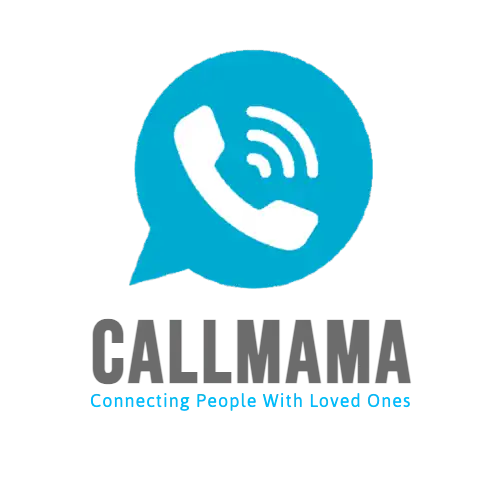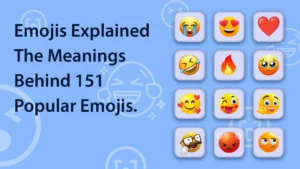- Calling card apps for iPhone can save you money on international calls.
- These apps offer a range of features to enhance your calling experience.
- Choosing the right calling card app can help you make high-quality international calls with ease.
- Downloading and setting up a calling card app on your iPhone is simple.
- There are several top calling card apps available, such as Callmama, that you can try today.
Why Use Calling Card Apps for iPhone?
If you are someone who frequently makes international calls, you understand how quickly the costs can add up. Fortunately, calling card apps for iPhone offer a cheaper alternative for international communication. These apps allow you to utilize your existing phone plan to make international calls, avoiding the high per-minute fees that traditional phone calls often carry. There are a variety of calling card apps for iPhone available on the App Store, ranging from cheap options to completely free apps. Many of these apps offer low rates and even free calls to certain countries, making them an affordable solution for those on a budget. Using a calling card app for international calls is not only affordable, it’s also incredibly convenient. You can easily access the app from your iPhone, and most apps offer a user-friendly interface that makes calling abroad a breeze. Plus, you won’t have to worry about carrying a physical calling card or memorizing complicated access numbers. Overall, using a calling card app for iPhone can save you money on international calls while providing a convenient and user-friendly experience. Whether you’re calling friends and family abroad or conducting business overseas, a calling card app with low rates or even free options is a cost-effective solution worth exploring. When it comes to choosing the best calling card app for your iPhone, there are several factors to consider. With so many options available, it can be overwhelming to make a decision. This is where calling card app reviews come in handy. Here, we will guide you through some of the top iPhone calling card apps.
First, consider the pricing plans offered by the international calling card app. Cheap calling card apps with low rates are highly sought after, but ensure that the app you choose offers the best rates for the countries you frequently call.
Second, take a closer look at the features offered by the calling card app for iOS. Consider whether you need features such as video calling, messaging services, and conference calling. These features can enhance your communication experience and add value to your calling card app.
Third, consider the user experience of the iPhone calling card app. A user-friendly interface and easy-to-navigate design can make all the difference. A smooth and simple user experience can ensure that you get the most out of your calling card app.
Lastly, consider the app’s international calling card reviews. Reviews from other users can provide valuable insights into the app’s reliability, call quality, and customer service. Look for international calling card apps with positive customer reviews to ensure a seamless experience.
When it comes to choosing the best calling card app for your iPhone, there are several factors to consider. With so many options available, it can be overwhelming to make a decision. This is where calling card app reviews come in handy. Here, we will guide you through some of the top iPhone calling card apps.
First, consider the pricing plans offered by the international calling card app. Cheap calling card apps with low rates are highly sought after, but ensure that the app you choose offers the best rates for the countries you frequently call.
Second, take a closer look at the features offered by the calling card app for iOS. Consider whether you need features such as video calling, messaging services, and conference calling. These features can enhance your communication experience and add value to your calling card app.
Third, consider the user experience of the iPhone calling card app. A user-friendly interface and easy-to-navigate design can make all the difference. A smooth and simple user experience can ensure that you get the most out of your calling card app.
Lastly, consider the app’s international calling card reviews. Reviews from other users can provide valuable insights into the app’s reliability, call quality, and customer service. Look for international calling card apps with positive customer reviews to ensure a seamless experience.
 By considering these factors and reading iPhone calling card app reviews, you can select an international calling card app that is best suited for your needs. Whether you are looking for cheap calling card apps, international calling card apps, or simply the best iPhone calling card app, reviewing your options can help you make an informed decision.
By considering these factors and reading iPhone calling card app reviews, you can select an international calling card app that is best suited for your needs. Whether you are looking for cheap calling card apps, international calling card apps, or simply the best iPhone calling card app, reviewing your options can help you make an informed decision.
Features to Look for in Calling Card Apps for iPhone
Choosing the best calling card app for your iPhone can be challenging, with so many options available in the market. However, by considering a few key features, you can narrow down your options and select an app that suits your needs.Compatibility
One of the essential features of a calling card app for iOS is compatibility. Ensure that the app you choose is compatible with your iPhone version, including the latest iPhone 12. This way, you can avoid app crashes and ensure a smooth calling experience.Ease of Use
Another crucial factor to consider is the app’s ease of use. A good calling card app for iPhone should have a user-friendly interface that allows you to make calls with ease. It should also offer helpful features like a call history log and a contacts list.Call Quality
When choosing a calling card app for your iPhone, it’s vital to consider the call quality. The app should provide clear, uninterrupted voice calls to ensure that you communicate effectively with your loved ones abroad. Look for apps that use high-quality codecs to avoid distorted or lagging calls.Additional Features
Lastly, consider any additional features that an app may offer. Some apps may have features like text messaging, video calling, and call recording. If you value such features, seek out apps that provide them. When it comes to calling card apps for iPhone, one of our top recommendations is Callmama. This app offers a user-friendly interface and affordable rates for international calls.
With Callmama, you can download the app for free from the App Store and create an account in just minutes. Once signed in, you can add calling credits to your account and start making international calls right away. Plus, the app offers a convenient feature to recharge your credits automatically when they run low.
Callmama offers competitive prices for calling various countries, which you can check by visiting their website or the app. You can also enjoy free calls and messaging with other Callmama users, making it a versatile app for communication with both local and international contacts.
Overall, Callmama is an excellent choice for those looking for a reliable and affordable calling card app for their iPhone. Try it out today by downloading the app from the App Store.
When it comes to calling card apps for iPhone, one of our top recommendations is Callmama. This app offers a user-friendly interface and affordable rates for international calls.
With Callmama, you can download the app for free from the App Store and create an account in just minutes. Once signed in, you can add calling credits to your account and start making international calls right away. Plus, the app offers a convenient feature to recharge your credits automatically when they run low.
Callmama offers competitive prices for calling various countries, which you can check by visiting their website or the app. You can also enjoy free calls and messaging with other Callmama users, making it a versatile app for communication with both local and international contacts.
Overall, Callmama is an excellent choice for those looking for a reliable and affordable calling card app for their iPhone. Try it out today by downloading the app from the App Store.

How to Set Up and Use Calling Card Apps on iPhone
Setting up and using a calling card app on your iPhone is a straightforward process. Here, we provide a step-by-step guide to help you get started.- Download the calling card app from the App Store on your iPhone.
- Create an account with the app by providing your personal details such as name, email, and phone number. You may also be asked to verify your account via email or phone.
- Add calling credits to your account. Most apps offer various payment methods, such as credit/debit card, PayPal, or cryptocurrency.
- Open the app and dial the international phone number you wish to call. Make sure to include the country code and area code.
- Press the call button, and the app will connect you to the recipient using your calling credits.
 Now that you have familiarized yourself with the best calling card apps for iPhone, it’s time to learn how to use them efficiently. We have put together some tips and tricks to enhance your experience and save you money.
Now that you have familiarized yourself with the best calling card apps for iPhone, it’s time to learn how to use them efficiently. We have put together some tips and tricks to enhance your experience and save you money.
1. Manage Your Calling Credits
It’s essential to keep track of your calling credits so that you don’t run out of funds in the middle of an important call. Make sure to check your balance regularly and keep sufficient funds in your account. Many calling card apps offer automatic recharge options, so take advantage of this feature to avoid interruptions in communication.2. Look for Special Offers and Discounts
Some calling card apps offer special promotions, discounts, and coupon codes that can help you save money on your calls. Keep an eye out for these deals and take advantage of them whenever possible.3. Compare Rates for Different Countries
Calling rates can vary significantly depending on the country you’re calling. Take some time to research and compare rates for your preferred destinations. Some calling card apps offer lower rates for specific countries or regions, so it’s worth exploring your options.4. Use Wi-Fi or Data for International Calls
When making international calls using a calling card app, it’s best to use Wi-Fi or data to avoid expensive roaming charges. Many apps offer high-quality voice and video calls over Wi-Fi or data, and this can help you save money while enjoying seamless communication.5. Take Advantage of Additional Features
Many calling card apps offer additional features such as call recording, call forwarding, and voicemail. These features can enhance your communication experience and make it more efficient. Take advantage of the features that fit your needs and preferences. Make sure to optimize your calling card app settings to ensure the best call quality and experience. Adjust the settings for call quality, network preferences, and notifications according to your preferences. This can help enhance your user experience and minimize any issues you may encounter.
Make sure to optimize your calling card app settings to ensure the best call quality and experience. Adjust the settings for call quality, network preferences, and notifications according to your preferences. This can help enhance your user experience and minimize any issues you may encounter.
7. Keep Your App Up to Date
Regularly updating your calling card app can ensure that you have access to the latest features, bug fixes, and security enhancements. Keep your app up to date to enjoy the best experience and minimize any potential problems.Troubleshooting Common Issues with Calling Card Apps on iPhone
While using calling card apps on iPhone, users may encounter some common issues. In this section, we will provide solutions and troubleshooting tips to help you resolve these problems.Call quality issues
If you are experiencing poor call quality or dropped calls, it could be due to a weak internet connection. Ensure that you have a stable and strong internet connection. You may also try switching between Wi-Fi and cellular data to see if one option works better. Another reason for call quality issues could be incompatibility between the app and your iPhone’s operating system. Check if the app is compatible with your iPhone’s operating system and update the app and your phone’s software to the latest versions.Connectivity problems
If the app is not connecting to the internet, check if you are connected to a stable Wi-Fi or cellular data network. If the issue persists, try restarting your phone and the app or uninstalling and reinstalling the app.App crashes
If the app crashes frequently, it could be due to a bug in the app. Check if there is an app update available and install it. If the issue persists, contact the app developer’s customer support for assistance. By following these troubleshooting tips, you can resolve most of the common issues encountered while using calling card apps on iPhone. When using calling card apps on your iPhone, it is important to consider the security and privacy implications. These apps often require access to your personal information and communication history, which can be a concern for some users.
One of the most important considerations is the security of your app account. You should always use a strong and unique password for your account, and avoid using the same password for multiple accounts. Additionally, you should be cautious about sharing your account information with others, as this can put your personal information at risk.
Another consideration is the privacy of your communication history. Some calling card apps may store your call logs and messages on their servers, which can be accessed by third parties. To protect your privacy, you can use apps that offer end-to-end encryption for your communication, which ensures that your messages and calls are only visible to you and the recipient.
It is also important to be wary of phishing scams and other fraudulent activity when using calling card apps. Always verify the authenticity of any emails or messages you receive from the calling card app provider, and avoid clicking on any suspicious links or downloading any attachments.
To further protect your personal information and privacy, you may consider using a virtual private network (VPN) when using calling card apps on your iPhone. A VPN can encrypt your internet connection and protect your data from hackers and other malicious actors.
Overall, by taking some basic precautions and using reputable calling card apps, you can enjoy secure and private international communication on your iPhone.
When using calling card apps on your iPhone, it is important to consider the security and privacy implications. These apps often require access to your personal information and communication history, which can be a concern for some users.
One of the most important considerations is the security of your app account. You should always use a strong and unique password for your account, and avoid using the same password for multiple accounts. Additionally, you should be cautious about sharing your account information with others, as this can put your personal information at risk.
Another consideration is the privacy of your communication history. Some calling card apps may store your call logs and messages on their servers, which can be accessed by third parties. To protect your privacy, you can use apps that offer end-to-end encryption for your communication, which ensures that your messages and calls are only visible to you and the recipient.
It is also important to be wary of phishing scams and other fraudulent activity when using calling card apps. Always verify the authenticity of any emails or messages you receive from the calling card app provider, and avoid clicking on any suspicious links or downloading any attachments.
To further protect your personal information and privacy, you may consider using a virtual private network (VPN) when using calling card apps on your iPhone. A VPN can encrypt your internet connection and protect your data from hackers and other malicious actors.
Overall, by taking some basic precautions and using reputable calling card apps, you can enjoy secure and private international communication on your iPhone.
 International communication has become more accessible and affordable with the advent of calling card apps for iPhone. These apps provide an easy and cost-effective way to connect with loved ones around the world without breaking the bank.
By choosing the right calling card app for your needs, you can enjoy low rates, high-quality calls, and even free options for international communication. Some of the top calling card apps for iPhone, such as Callmama, offer excellent features, pricing plans, and compatibility to enhance your calling experience.
We have provided a comprehensive guide on how to select, set up, and use calling card apps on your iPhone, as well as tips for efficient usage and troubleshooting common issues. It is essential to prioritize security and privacy when using these apps, and we have also shared some considerations for protecting your personal information.
In conclusion, explore the best calling card apps for iPhone mentioned in this article and start enhancing your international communication today. With the right app, you can enjoy effortless and cost-effective conversations with people across the globe, no matter where you are.
International communication has become more accessible and affordable with the advent of calling card apps for iPhone. These apps provide an easy and cost-effective way to connect with loved ones around the world without breaking the bank.
By choosing the right calling card app for your needs, you can enjoy low rates, high-quality calls, and even free options for international communication. Some of the top calling card apps for iPhone, such as Callmama, offer excellent features, pricing plans, and compatibility to enhance your calling experience.
We have provided a comprehensive guide on how to select, set up, and use calling card apps on your iPhone, as well as tips for efficient usage and troubleshooting common issues. It is essential to prioritize security and privacy when using these apps, and we have also shared some considerations for protecting your personal information.
In conclusion, explore the best calling card apps for iPhone mentioned in this article and start enhancing your international communication today. With the right app, you can enjoy effortless and cost-effective conversations with people across the globe, no matter where you are. FAQ
Calling card apps are mobile applications that allow users to make international calls using virtual credits instead of traditional calling cards or direct carrier charges. These apps provide a cost-effective and convenient way to stay connected with loved ones abroad.
Calling card apps for iPhone utilize Voice over Internet Protocol (VoIP) technology to transmit voice calls over the internet. Users need an internet connection, either through Wi-Fi or mobile data, to make calls using these apps. They often offer competitive rates and additional features for a seamless calling experience.
Yes, reputable calling card apps for iPhone prioritize security and privacy. They use encryption protocols to protect your communication and often have additional security measures in place to safeguard your personal information. However, it’s always essential to choose a trusted app and follow best practices to ensure your data remains secure.
No, calling card apps for iPhone require an internet connection to function. They rely on internet connectivity to transmit voice data. However, you can use Wi-Fi or mobile data to access the internet and make calls using the app.
Yes, calling card apps for iPhone generally offer international calling capabilities to a wide range of countries. However, it’s always recommended to check the app’s coverage and rates for specific countries before making calls.
Some calling card apps for iPhone also offer the option to receive calls. However, this feature may vary depending on the app and its available services. It’s advisable to check the app’s features and settings to determine if call receiving is supported.
To add credits to a calling card app for iPhone, you will typically need to purchase credits within the app itself. Most apps offer various payment options, such as credit cards, PayPal, or in-app purchases. Follow the app’s instructions to add credits to your account and start making calls.